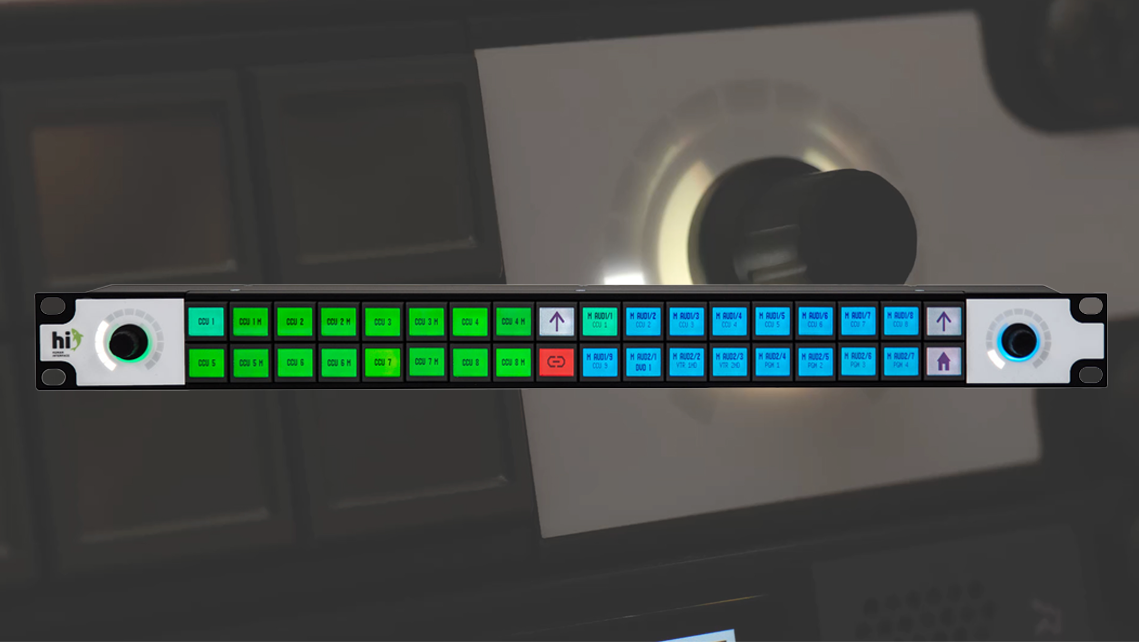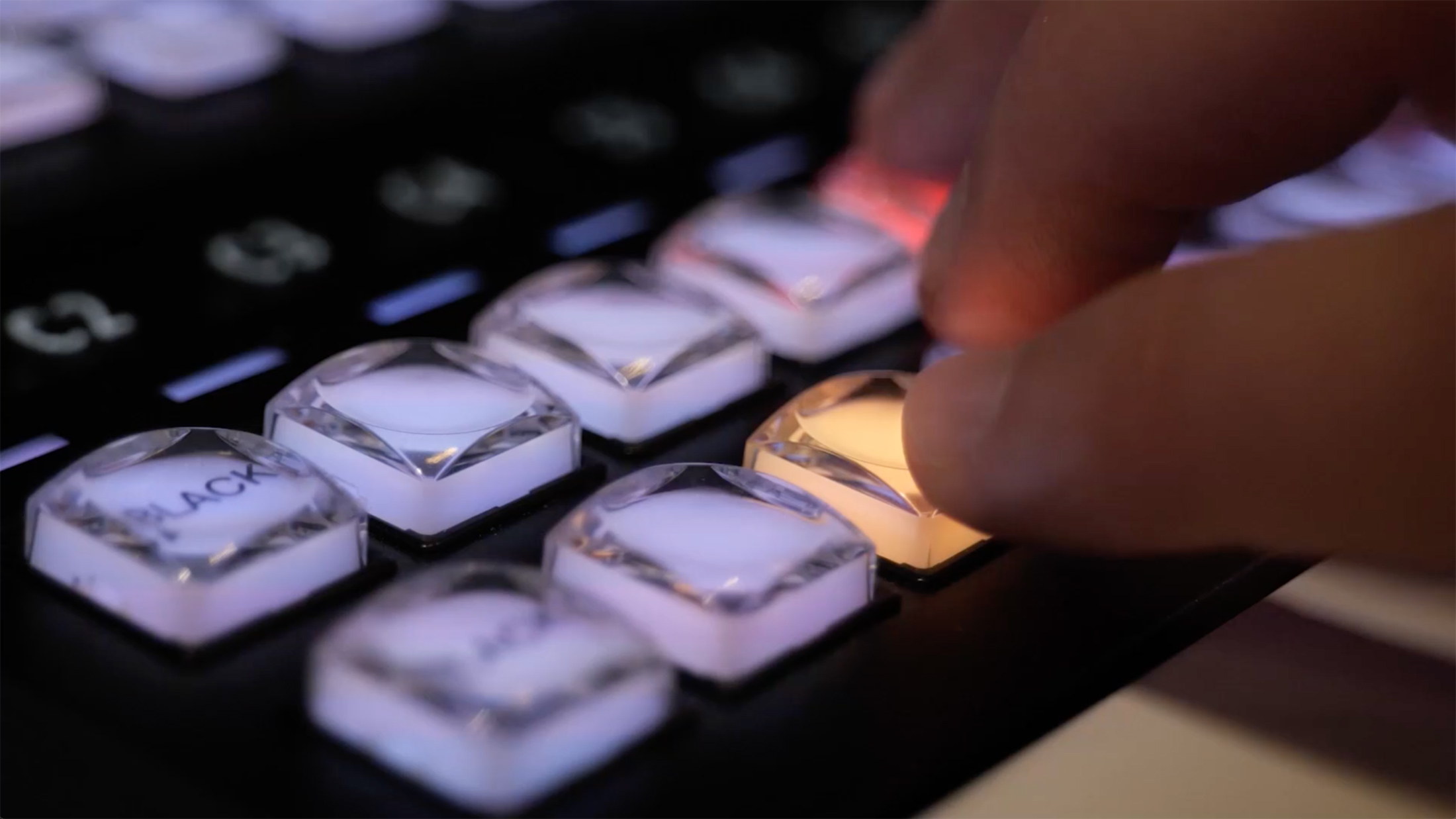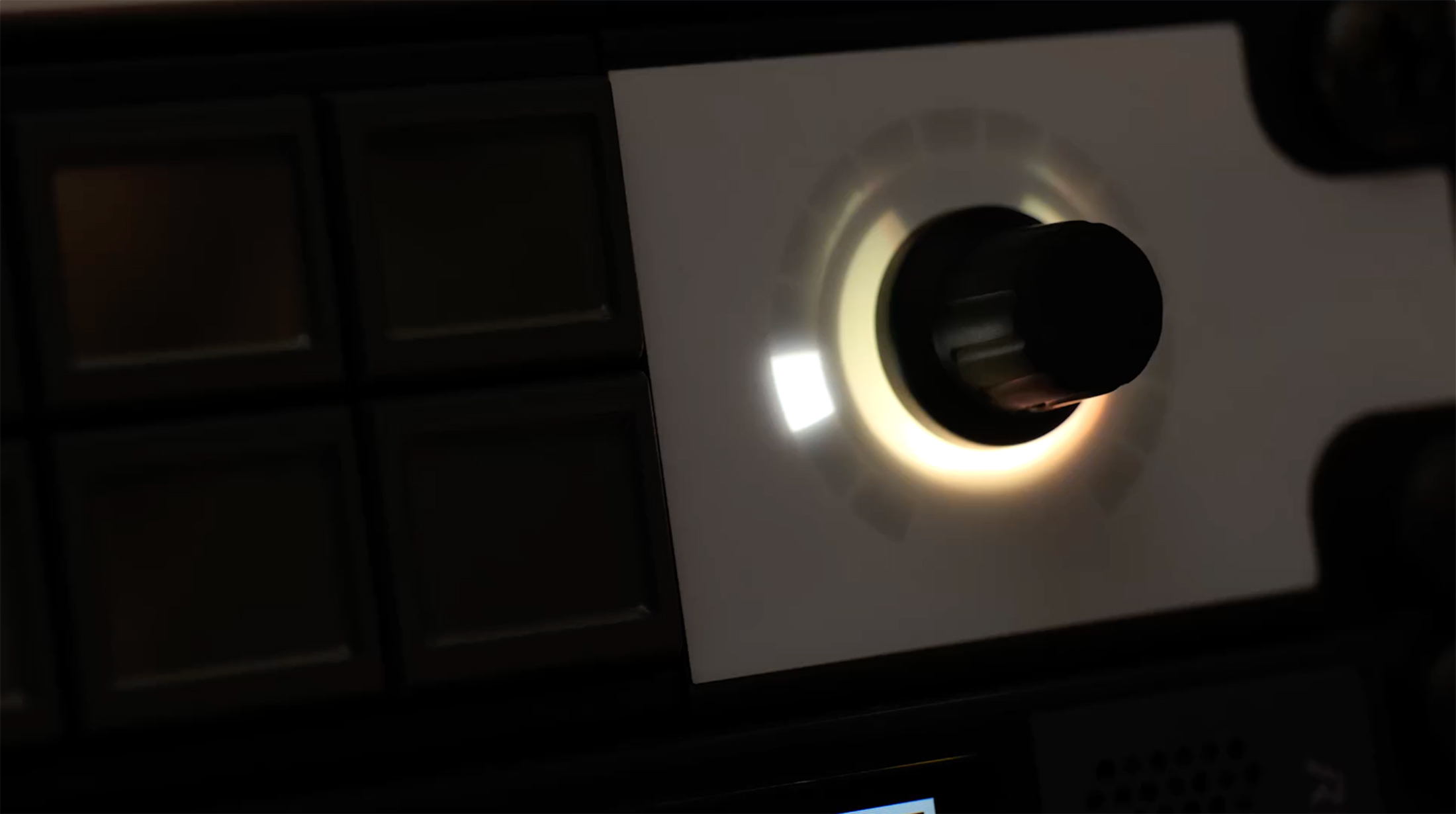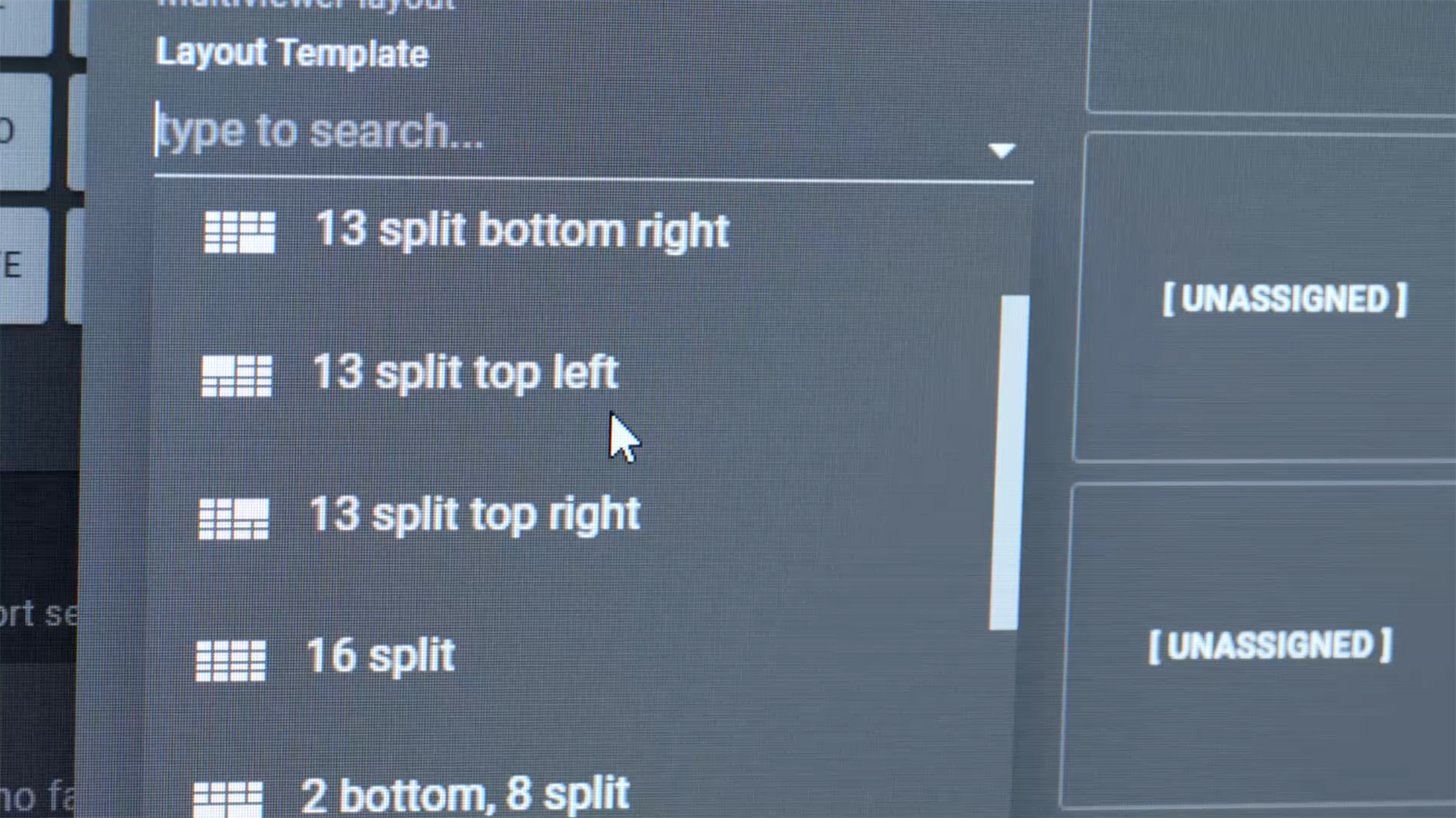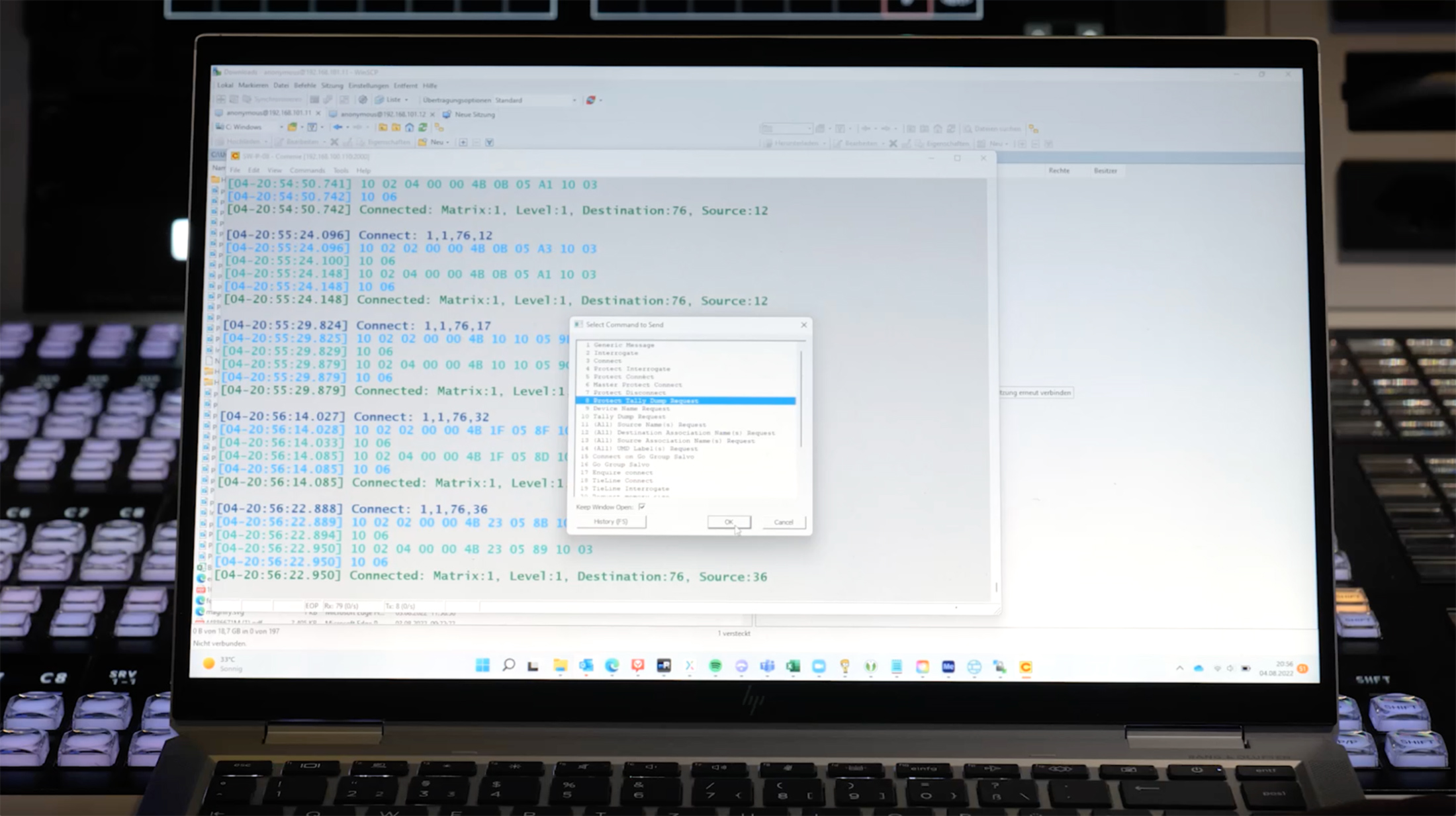hi human interface makes signal routing easy and accessible even to non-technical staff. You can route signals within a mobile or fixed facility or across several facilities, studios, OBs, theatres and temporary buildings. To operators, it makes no difference which signals they handle – video, audio, data, baseband, IP, Dante or NDI. You can connect them facility-wide or across facilities and access your configuration using any device (PC, tablet, smartphone). Sophisticated tagging mechanisms included in a system’s basic configuration allow finding signals and making changes to be completely intuitive. During the human interface development, the makers had in mind your daily working routines and requirements. They included advanced auto-detect functionalities and configuration presets to make your work as easy as possible.